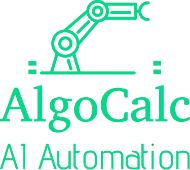Introduction
In this case study, we examine an AI-powered chatbot designed to serve as a knowledge management and query resolution tool for employees within an organization. This chatbot integrates with various internal data sources, including company documents, databases, and Outlook (for email, calendars, and contacts). The goal of the chatbot is to answer employee questions, provide quick access to information, and streamline internal processes.
1. Problem Statement
Organizations often store vast amounts of data across multiple systems such as document repositories, databases, and communication tools like email. Employees spend significant time searching for information, which can lead to inefficiencies and delays in decision-making.
The key challenges include:
- Fragmented Data: Information is stored across different platforms, making it difficult to access quickly.
- Time-Consuming Searches: Employees need to manually search through emails, databases, and documents to find relevant information.
- Limited Knowledge Sharing: Even if the information exists, it is often siloed, and employees may not know where to look.
The business needed an AI solution that could:
- Integrate with multiple internal data sources (documents, emails, databases).
- Provide accurate, context-aware answers to employee queries.
- Enable quick access to critical information in a conversational, easy-to-use format.
2. AI Application Overview
The AI chatbot integrates with the organization’s internal systems to provide an intelligent, conversational interface for querying data. It leverages natural language processing (NLP) to understand user queries and retrieve relevant information from multiple sources, including document management systems, Outlook, and internal databases.
Key features include:
- Data Integration: The chatbot connects to document storage systems (e.g., SharePoint, Google Drive), databases, and Outlook to access emails, calendars, and contacts.
- Natural Language Processing (NLP): The chatbot understands and processes employee questions asked in natural language and converts them into actionable queries.
- Context-Aware Responses: The system provides answers that are relevant to the user’s context, such as ongoing projects, recent emails, or scheduled meetings.
- Interactive Assistance: The chatbot assists with scheduling meetings, retrieving documents, answering policy-related questions, and even generating reports based on data from the organization’s databases.
3. Solution Design
3.1 Data Sources
The chatbot integrates with various internal data sources, including:
- Document Management Systems: Systems like SharePoint, Google Drive, or internal repositories, where documents like policies, procedures, and manuals are stored.
- Outlook: Integration with Microsoft Outlook allows the chatbot to access emails, calendars, and contacts. This enables features such as scheduling meetings or searching through recent communications.
- Internal Databases: Databases that store structured data, such as customer information (CRM), project data, financial records, and HR data.
- CRM Systems: The chatbot can pull relevant customer information, such as recent transactions or support tickets, from CRM systems (e.g., Salesforce).
3.2 AI Technologies
- Natural Language Processing (NLP): The core component enabling the chatbot to understand questions posed by employees in a conversational manner. The NLP model processes the text, identifies the intent behind the question, and maps it to the relevant data source.
- Machine Learning (ML): The chatbot continuously learns from interactions, improving its ability to answer complex or nuanced queries. It adapts to specific terminologies and common questions unique to the organization.
- Data Retrieval and Indexing: The AI system indexes all the documents and databases, allowing for quick retrieval based on employee queries. It uses keyword matching, semantic search, and context-based retrieval.
- Personalization: The chatbot uses contextual information, such as an employee’s department, role, or current projects, to provide personalized and relevant answers.
3.3 Workflow
- Employee Query: The employee asks the chatbot a question in natural language, such as, “Can you show me the latest sales report?” or “What are the company’s leave policies?”
- NLP Processing: The chatbot uses NLP to interpret the query and identify the relevant data source(s). For instance, it would retrieve the sales report from the internal database and the leave policy from the document management system.
- Data Retrieval: The chatbot accesses the appropriate data source(s), using keyword matching and semantic search to find the most relevant information.
- Response Delivery: The chatbot presents the information in an easy-to-understand format, often including links to relevant documents, emails, or database entries.
- Interactive Actions: If the query involves an action (e.g., scheduling a meeting or sending an email), the chatbot can directly interact with Outlook or other systems to complete the task.
4. Key Benefits
- Improved Efficiency:
- Employees can quickly get answers without searching through multiple systems. For example, instead of navigating multiple folders or databases to find a document, the employee can simply ask the chatbot.
- The integration with Outlook allows employees to automate tasks like scheduling meetings, responding to emails, or finding contact information.
- Centralized Access to Information:
- The chatbot acts as a centralized interface for all organizational data. It pulls information from various systems (documents, Outlook, databases) into one platform, improving information accessibility.
- Personalized Responses:
- The AI system personalizes responses based on the employee’s context. For example, if a project manager asks for “the latest project update,” the chatbot will retrieve information specific to that manager’s ongoing projects.
- Streamlined Workflows:
- By handling tasks such as generating reports, finding documents, or managing email interactions, the chatbot reduces the manual workload and streamlines internal workflows.
- Continuous Learning and Adaptation:
- The chatbot improves over time by learning from employee interactions. It adapts to new queries, learns new jargon, and fine-tunes its responses to better meet user needs.
5. Challenges and Limitations
- Data Security and Privacy:
- Integrating the chatbot with sensitive internal systems, such as emails and databases, requires strict security protocols to ensure that only authorized users have access to confidential information.
- Complex Queries:
- While the chatbot is highly effective at answering straightforward questions, complex or ambiguous queries may require refinement in how they are posed. Users may need to adjust their questions if the initial response isn’t accurate.
- Initial Setup and Data Integration:
- The initial integration of multiple systems (Outlook, databases, document repositories) may require significant time and resources. The system also needs to be trained on company-specific documents and data for maximum effectiveness.
- User Adoption:
- Employees may need training or encouragement to fully utilize the chatbot. Initially, they may revert to traditional methods of information retrieval (e.g., manual searches) if they don’t trust the system’s accuracy.
6. Case Study: Implementation in a Large Consulting Firm
Company Overview
A consulting firm, with over 100 employees, was looking for a solution to streamline internal information retrieval and reduce the time spent searching for documents, emails, and project-related data. The firm used multiple data sources, including SharePoint (for documents), Outlook (for emails and scheduling), and an internal CRM system.
Implementation
- Data Integration: The AI-powered chatbot was integrated with the firm’s SharePoint for document retrieval, Outlook for email and calendar management, and the CRM system to provide client-related data.
- Personalized Assistance: The chatbot provided personalized responses based on the employee’s role and department. For example, project managers could ask the chatbot for client updates or recent project documents, while HR employees could query the system for leave policies or employee records.
- Outlook Integration: Employees could use the chatbot to schedule meetings, retrieve recent email threads, or find contacts in the organization.
Results
- Efficiency Gains: Employees reported saving an average of 30 minutes per day that they would have otherwise spent searching for documents or emails. This translated into a 10% increase in overall productivity.
- Faster Decision-Making: With the ability to quickly access reports, policy documents, and client data, decision-making processes sped up, allowing teams to respond faster to client needs and internal issues.
- Improved Employee Satisfaction: The chatbot significantly reduced frustration caused by searching through multiple systems. Employee satisfaction surveys reported a 20% increase in positive feedback related to internal tools and support.
Challenges Overcome
- Training the AI: Initially, the chatbot struggled to answer complex or highly specific questions. However, after a few weeks of training based on employee feedback and refining its NLP model, the accuracy of responses improved significantly.
- Data Privacy: To address data privacy concerns, the company implemented strict access controls. The chatbot was configured to ensure that only authorized employees could access sensitive documents and emails.
7. Conclusion
The AI-powered chatbot provided the consulting firm with a centralized, intelligent assistant for retrieving internal information, streamlining workflows, and improving employee productivity. By integrating with multiple data sources, including document repositories, Outlook, and internal databases, the chatbot made it easier for employees to find the information they needed, schedule tasks, and perform daily operations more efficiently.
This case study highlights the potential of AI chatbots to transform internal knowledge management, reduce time wasted on manual searches, and provide personalized, context-aware responses that enhance the overall employee experience.