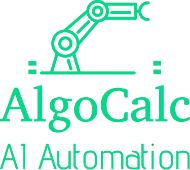Introduction
In this case study, we explore an AI-powered Business Intelligence (BI) application that generates real-time graphical dashboards for managers. The goal of the application is to enhance data-driven decision-making by providing insights in a user-friendly, visual format. The AI-driven system collects data from multiple sources, processes it, and displays key performance indicators (KPIs), trends, and forecasts in customizable dashboards.
1. Problem Statement
Modern businesses face the challenge of handling massive volumes of data from diverse sources such as sales platforms, marketing campaigns, customer service tools, and financial systems. Without a centralized system to aggregate and analyze this data, managers struggle to:
- Gain timely insights: Manual data analysis can be time-consuming, leading to delays in critical decision-making.
- Identify trends and anomalies: Without advanced tools, it is hard to spot significant trends or potential risks in the data.
- Visualize data effectively: Data from multiple systems often comes in different formats, making it difficult to create cohesive visualizations.
The business needs an AI-driven BI tool that can:
- Automatically process data from various sources.
- Provide real-time updates.
- Present the insights in easy-to-understand visual dashboards.
2. AI Application Overview
The AI-powered BI application integrates with the organization’s data sources, processes the data, and delivers actionable insights via graphical dashboards. It uses machine learning (ML), natural language processing (NLP), and data visualization technologies to provide meaningful, real-time information to decision-makers.
Key features include:
- Data Integration: The system connects to various data sources such as ERP systems, CRM platforms, and social media analytics tools.
- AI-Driven Insights: Through AI, the system identifies trends, forecasts future outcomes, and spots anomalies in the data.
- Customizable Dashboards: Managers can customize dashboards according to their specific needs, displaying metrics such as sales performance, customer engagement, or financial health.
- Natural Language Queries: Managers can ask the system questions in natural language (e.g., “What were the sales last quarter?”), and the AI translates this into a data query.
3. Solution Design
3.1 Data Sources
The system pulls data from various internal and external data sources, such as:
- Enterprise Resource Planning (ERP): Sales, supply chain, and inventory data.
- Customer Relationship Management (CRM): Customer interactions, purchase history, and satisfaction ratings.
- Marketing Platforms: Campaign performance data, including click-through rates and lead generation statistics.
- Financial Systems: Revenue, expenses, profit margins, and cash flow data.
- Social Media and Web Analytics: Sentiment analysis, web traffic, and brand engagement metrics.
3.2 AI Technologies
- Machine Learning (ML): ML algorithms analyze historical data to provide forecasts, such as predicting future sales or identifying seasonal trends.
- Natural Language Processing (NLP): NLP enables managers to query the system using plain language, making it easier for non-technical users to interact with the dashboards.
- Data Visualization: AI-enhanced visualizations dynamically update to reflect real-time data, presenting information in easy-to-understand formats like bar charts, line graphs, heatmaps, and pie charts.
- Anomaly Detection: The system uses AI to automatically detect unusual patterns in the data, such as sudden drops in sales or unusual spikes in expenses, and sends alerts to managers.
3.3 Workflow
- Data Collection: The system integrates with multiple data sources, pulling in real-time data.
- Data Processing: AI processes the data, identifying trends, anomalies, and generating forecasts based on historical patterns.
- Dashboard Generation: The processed data is visualized on interactive dashboards. The AI selects the most relevant charts and graphs based on the user’s preferences.
- User Interaction: Managers can interact with the dashboard, drill down into specific metrics, ask questions via NLP, or set up alerts for significant changes in the data.
4. Key Benefits
- Real-Time Data Availability:
- Managers get instant access to real-time data. This eliminates the delays associated with manual data processing and enables quick decision-making.
- Enhanced Decision-Making:
- The AI highlights important trends and forecasts, enabling managers to make more informed and proactive decisions. For example, AI can predict a potential shortfall in inventory based on current sales trends.
- Improved Data Accessibility:
- The system simplifies data access by allowing managers to ask questions in natural language and receive immediate, visual responses. This reduces reliance on data analysts for simple queries.
- Customization and Personalization:
- Dashboards can be tailored to individual needs, showing the most relevant KPIs and metrics for each department or user. Executives can focus on high-level financial metrics, while sales managers track performance by region or product.
- Automation and Alerts:
- AI-powered anomaly detection alerts managers when unusual activity occurs, such as a significant dip in sales or an unexpected increase in operational costs. This allows for timely corrective action.
5. Challenges and Limitations
- Data Quality:
- The AI system’s accuracy depends on the quality of data it receives. If the data is incomplete, outdated, or inconsistent across sources, it could lead to inaccurate insights.
- Customization Complexity:
- While dashboards can be customized, managers may still require training to fully utilize all customization options. Users unfamiliar with data visualization may struggle initially to define the most relevant metrics.
- Integration with Legacy Systems:
- Companies using older legacy systems may face difficulties in integrating these with the AI-powered BI application. This could require additional investments in infrastructure or data migration.
- Initial Setup and Learning Curve:
- The initial setup requires connecting multiple data sources and training AI models on historical data, which can be resource-intensive. Additionally, managers may require time to adapt to the system’s interface and capabilities.
6. Case Study: Implementation in a Manufacturing Company
Company Overview
A global manufacturing company sought to improve its data visibility for better decision-making across its operations, sales, and finance departments. The company had several data silos, with different departments using separate systems for sales tracking, inventory management, and financial reporting.
Implementation
- Data Integration: The AI-powered BI tool was integrated with the company’s ERP, CRM, and financial systems. This allowed it to pull in real-time data related to sales, production schedules, inventory, and financial performance.
- Customized Dashboards: Different dashboards were created for each department. For example:
- Sales Managers had a dashboard showing regional sales performance, product-specific revenue, and customer feedback metrics.
- Operations had a dashboard tracking production schedules, inventory levels, and supply chain performance.
- Finance tracked expenses, profit margins, and cash flow forecasts.
- Anomaly Detection and Alerts: The system was set up to detect anomalies such as unexpected dips in sales or rising production costs. When such events occurred, it triggered automatic email alerts to the respective managers.
Results
- Increased Efficiency: The AI system reduced the time managers spent manually compiling reports from different systems. They could access real-time insights at any time, improving overall decision-making speed.
- Cost Savings: By identifying inefficiencies in the production process, such as overstocking certain materials, the company saved 10% on supply chain costs within the first year.
- Improved Sales Performance: The sales team used real-time data to identify which products were performing well and focus their efforts accordingly, resulting in a 15% increase in sales.
- Proactive Management: Alerts helped the operations team respond faster to supply chain disruptions, allowing them to mitigate potential delays before they impacted production.
7. Conclusion
The AI-powered BI application with graphical dashboards provided the manufacturing company with a centralized, real-time, and customizable view of their data. It enabled managers to make data-driven decisions more efficiently, improved operational transparency, and led to significant cost savings and revenue growth. While initial setup and data integration posed challenges, the long-term benefits in terms of decision-making, forecasting, and operational efficiency made the investment worthwhile.
This case illustrates the value AI brings to BI by automating data processing, improving accessibility, and providing actionable insights that drive business performance.